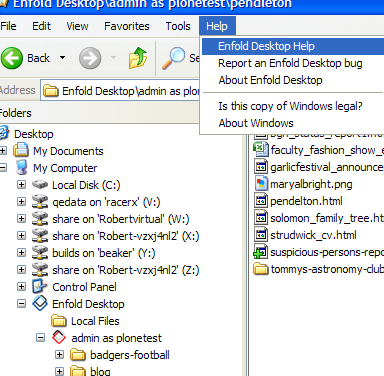Getting Help Reporting Bugs
Enfold Desktop is a plugin built into Windows Explorer. Although many Desktop-specific features are available simply by right-clicking inside a folder or on a folder, in fact, you can access some features by going to the Windows Explorer menus at the top. For a list of common issues, check the topic Troubleshooting Enfold Desktop.
Accessing Help from Windows Explorer
This help file can always be activated simply by choosing Help --> Enfold Desktop Help.
You can also launch it from the Start menu (Start --> All Programs --> Enfold Desktop --> Help).
Getting Additional Help Online
Although the website's Enfold Desktop documentation is almost identical to this documentation, look for the topic, Known Issues. This page will announce new bugs or solutions.
You can also subscribe to the Desktop-community mailing list at http://lists.enfoldsystems.com/mailman/listinfo/community-desktop . This low traffic list contains announcements of new releases and lets users post questions.
Enfold offers paid support contracts (a Basic plan and a Standard plan) for Enfold Desktop. This can be beneficial for websites that need to service a large user base.
Issue Database: Viewing and Reporting
Enfold Desktop keeps a public tracker (https://entrack.enfoldsystems.com/browse/DESKTOPPUB) of outstanding bugs and issues. Those with paid subscriptions have the ability to create issues, but even if you don't have a paid subscription, you still have read access to it (free registration is required).
Enfold Desktop has a facility that allows errors in the product to be reported to Enfold Systems. This facility can be selected from the 'Help' menu from an Enfold Desktop Window, or from the 'Report Error...' button on an Enfold Desktop error dialog.
When this facility is used, certain information will be sent to Enfold Systems to assist us in troubleshooting the problem. This information will include the Enfold Desktop log files (enfold_desktop.log and enfold_desktop.log.1 files in your temp directory), as well as other information relevant to the way Enfold Desktop is being used. This information may include your IP address, your Windows username, your Computer name, the version of Windows being used, amongst other things.