Overview
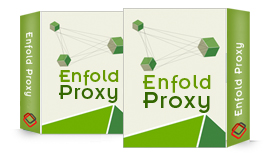
![]()
Overview
Core Features
- Simplifies the process of associating Plone sites with IIS sites
- Supports Plone.
- Simplifies the process of integrating Plone content and non-Plone content on the same domain or host
- Uses caching to speed up Plone performance (note: to use this feature, you must first install a Plone caching product. )
- Supports load balancing with multiple Zope clients to provide extra reliability in the event one Zope client goes offline.
- Allows you to use request schedulers and specify how 500 messages should be handled.
- Supports caching of XSLT pages generated in Plone.
- Improved performance from previous versions (See release notes).
- Supports the use of XDV themes and the use of different themes depending on URL and HTTP headers.
Software Requirements
- IIS version 6 or 7
- User needs administrator privileges
- Plone must be installed (one Zope client or more)
Generally you cannot use Enfold Proxy until you have a running Plone site. Generally, that means being able to access the management port. If Plone can be accessed via http://192.168.1.150:8080 (or something equivalent), that generally means that Enfold/Plone/Zope is running.
Hardware Considerations
- Enfold Proxy (and by implication Internet Information Services) need to run on the same machine.
- Sufficient disk space for proxy logs and cache directories.
By default, each proxy configuration is set to use a maximum of 10 gigabytes of hard drive space. This can be increased or decreased.
Plone typically uses a lot of RAM (especially if you are installing multiple Zope clients) and by itself is expensive in processing http requests. To counter that, Enfold Proxy keeps cached copies of all kinds of web content and in so doing, reduces the number of requests to Zope.
Upgrading
If you are upgrading from a previous version of Enfold Proxy, you should temporarily stop IIS during the installation process to prevent a reboot being required. You should do this via command line instead of using the IIS configuration tool to ensure that all services have been successfully turned off. The installation program will let you know if this is necessary. For more information, see the topic upgrading Enfold Proxy.
Cleaning orphaned content (For Upgrades Only)
For users who were using a previous EP version, it may be necessary to run a script to recognize and delete orphaned content. This command line utility ep_cache_check lets you count and remove orphaned content.
C:\Program Files\Enfold Proxy>ep_cache_check.exe Opening cache Cache has 257 entries, but 540 files exist Computing missing files Computing orphans We have 283 orphans (use --fix to correct this)
As the prompt says, you could run the same command with the --fix switch. Doing that will remove these 283 orphans. This is a way to reduce the amount of space on your machine.
New users will not need to use this script. If they want to empty the cache directory, they should issue a command to purge all content, either using a caching product in Plone (see above), a command line tool or a button in Enfold Proxy.